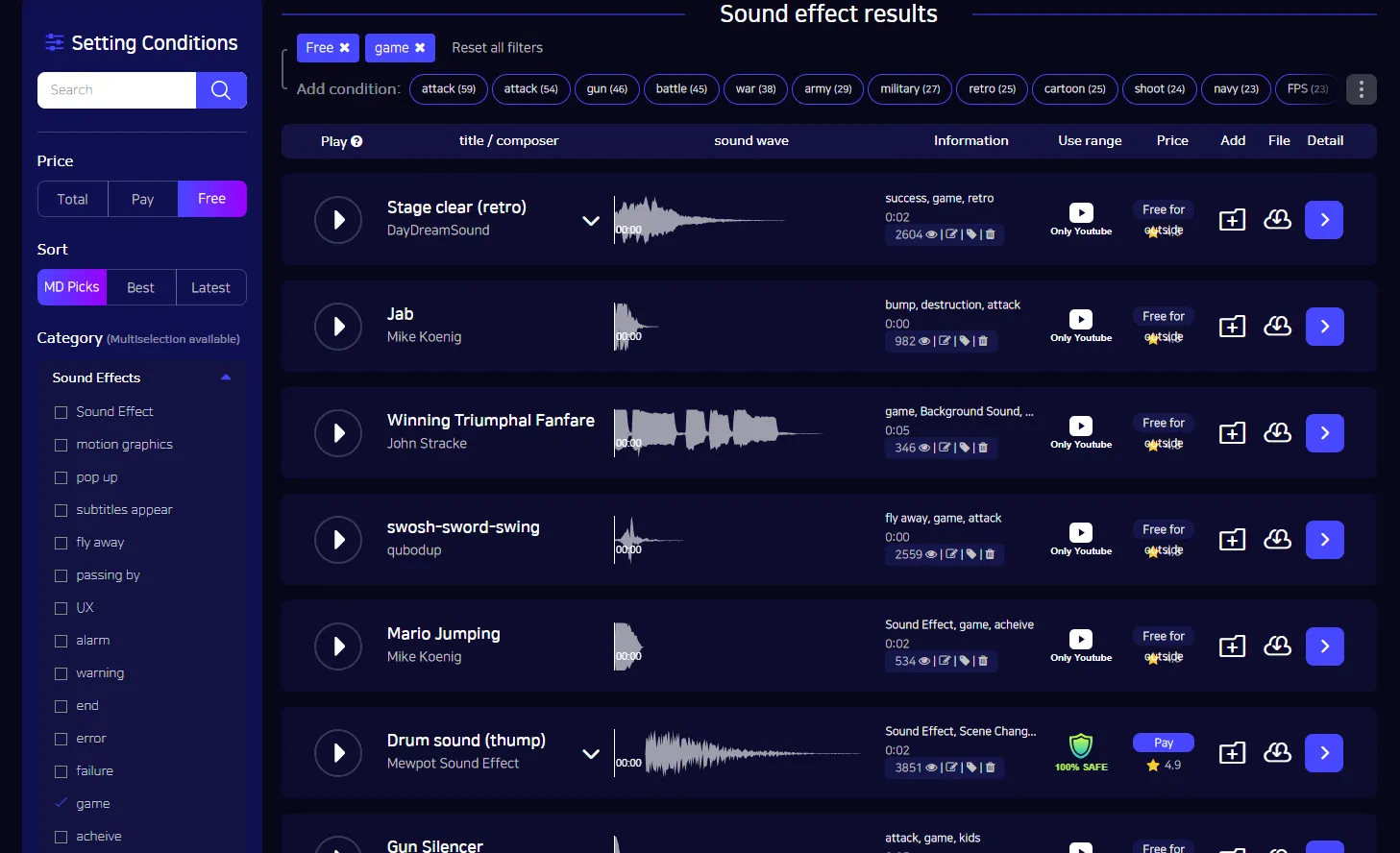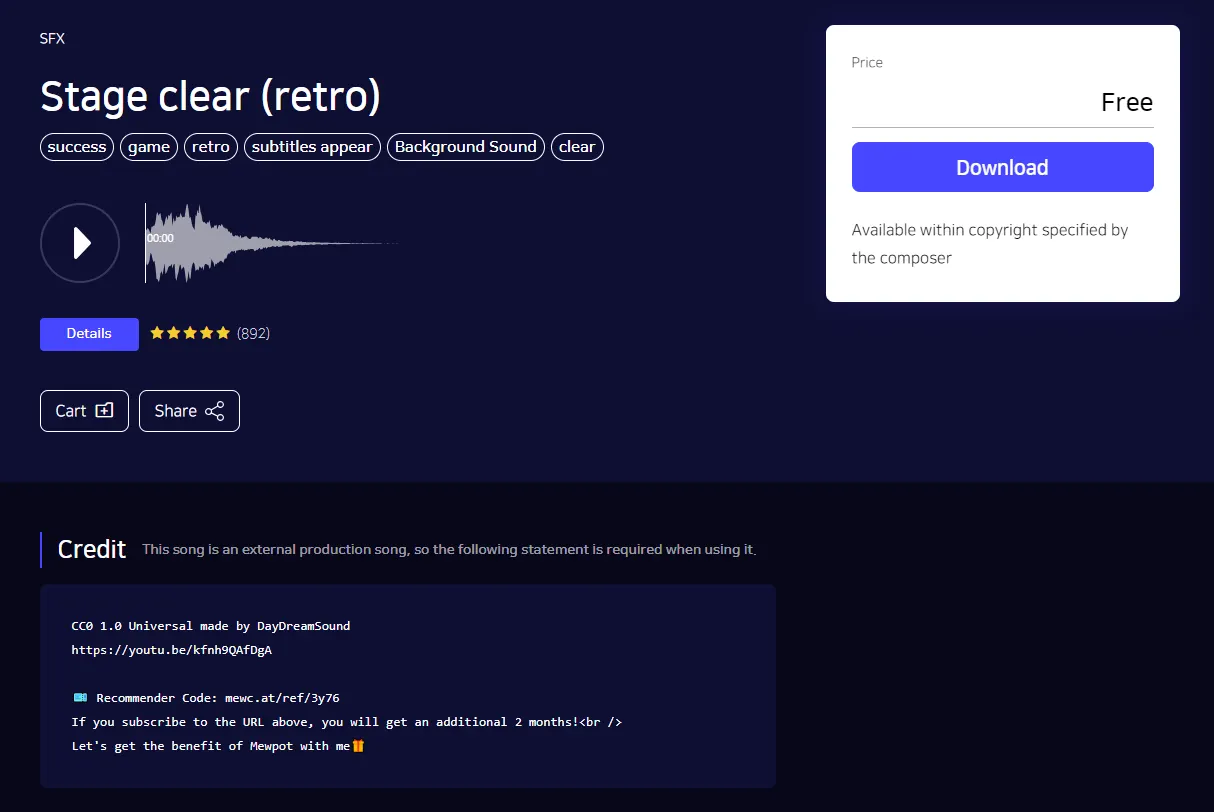Mewpot Guide ③
For those of you who are NEW to Mewpot!
From free sound effect safe usage to easy download.
We'll help Mewpoters’ finish video editing ASAP.
STEP 1! Find the Perfect Sound Effects for Your Video Through Customized Settings
▲ Picture of selecting ‘Free’ in Price and ‘Game’ in the sort
When looking for free sound effects, don’t forget to choose ‘Free’ on the customized settings.
The picture has chosen ‘Game’ for a more specific search.
Like this, you can specifically search for what you want in Mewpot!
An account is required even for the free sound effects! The registration process is extremely simple.
Before we move on, we'll briefly explain the counterbar!
Starting from the left, it goes [Title/Composer]-[Tags(Categories)]-[Price]-[Add]-[download]-[details].
2 More Additional Things Are
You can see the added songs on your [My Page]!
The songs added to your playlist are painted in white, so you can easily find the songs.
[Details] lets you see the details of the song’s information!
▼Like the photo below.
The range of free sound effects
paid sound effects vs free sound effects
Free sound effects can have licenses that change periodically due to the presence of external original authors!
Therefore, you need to individually check the license for each one.
Paid sound effects are directly created by the Mewpot music production team, so a license is granted right away as you download!
Therefore, you can safely use them not only in videos but you can also insert them into a machine.
Has positive and negative effects, so we hope that you use the perfect one that fits.
How to safely use free sound effects.
Just remember the word “Credit”.
“Credit” exists in every free sound effect in Mewpot!
You can check the “credit” every time you download a sound and you only need to copy it and paste it. Simple right?
In the future as well, Mewpot will continue to make the best results for your outstanding videos.
Thank you.